LinkedIn Marketing
Reach a highly targeted audience of professionals, build brand awareness, generate leads, and drive meaningful engagement.

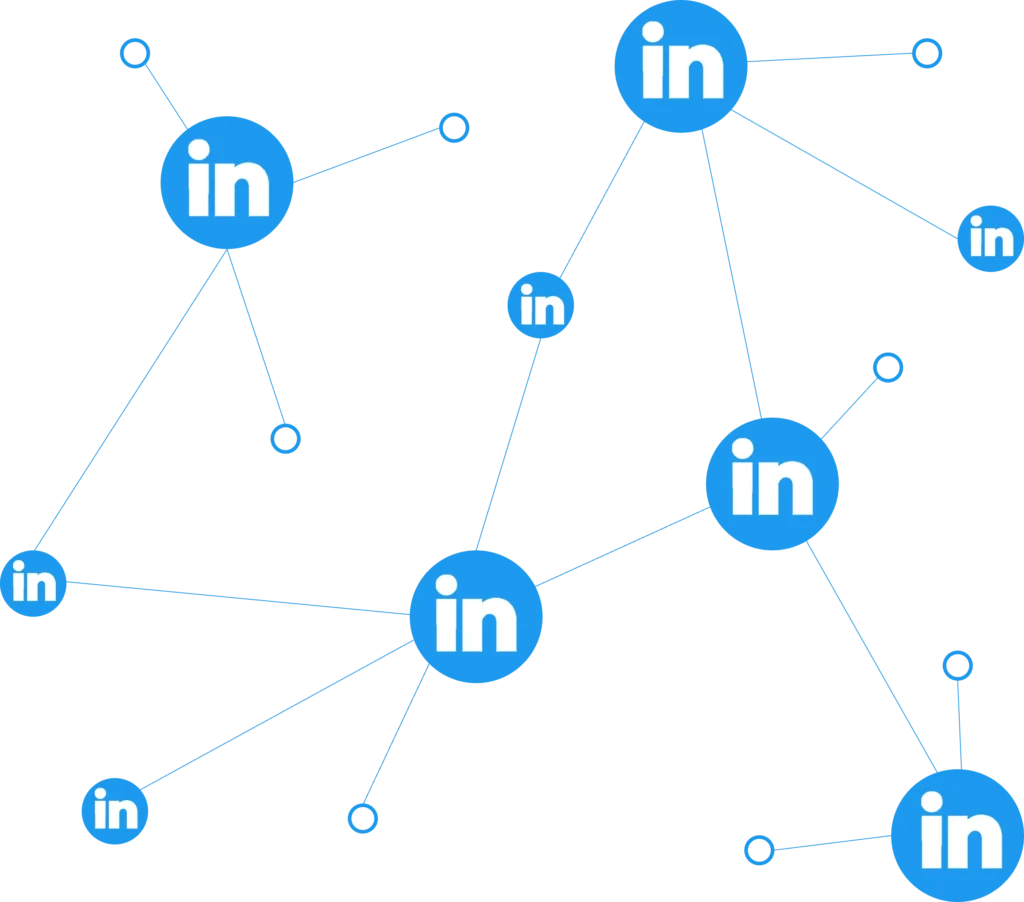
What is LinkedIn Automation?
LinkedIn automation software streamlines your activities on the platform, performing tasks like viewing profiles, sending connection requests, and follow-up messages that usually require manual effort.
How Does LinkedIn Automation Work?
To start using LinkedIn automation software, you’ll need to connect it to your existing LinkedIn account. This typically involves entering your login credentials, after which LinkedIn will send you a 6-digit code to verify and approve the connection.
Create a connection request message.
This is a sample message you can use to connect with individuals on LinkedIn:
FirstName,
I noticed we shared several common connections on LinkedIn and would like to add you to my network.
Sincerely,
Chris Kiersch
CEO – MBI
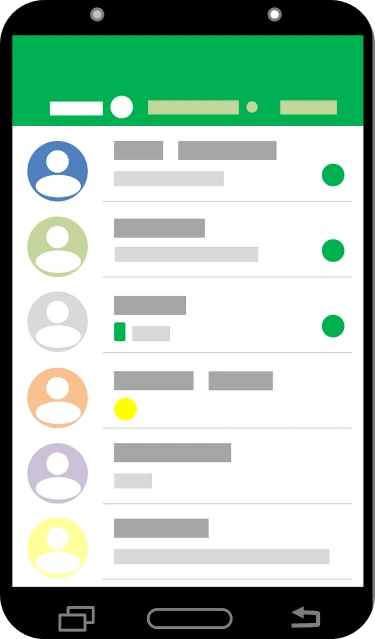
Message Guidelines
It is suggested to limit your connection request message to 285 characters to allow space for the recipient’s first name, as the character limit for connection requests is 300. Additionally, links cannot be included in these requests.
There are software solutions available that allow for personalized messages using attributes such as first name, job title, and company name. Other attributes such as education, industry, or customized images can also be used with tools like Hyperise.
After a connection request is accepted, follow-up messages can be sent automatically, similar to email follow-ups.
There are no character limits for messages to existing or new connections, and they can include links and contact information.
It’s important to note that due to the popularity of LinkedIn automation tools, there is now a limit of approximately 100 connection requests that can be made per week.
Who Can You Message Using LinkedIn Automation?
New & Existing Connections
On LinkedIn, you may send messages to your connections without any restriction on frequency, but you need to be connected with them in order to send additional messages. If your connection request is declined, you won't be able to message them on the platform.
It is advisable to keep the number of messages you send to your connections under 100 a day, even if you are already connected.
Note: Sales automation tools that use cold emails are most effective for sending multiple emails to those who are not connected to you on LinkedIn.
Prospects on LinkedIn
On LinkedIn, you can send up to 100 connection requests per week (or 400 per month) to individuals you discover on the platform. To make the most of this feature, you should send these requests to potential customers who fit your ideal customer profile, unlike those who are in the same LinkedIn group or already in your contact list. This allows for more personalized connection requests.
LinkedIn Group Members
With our Linkedin Automation software, you can send up to 200 unique messages to LinkedIn Group members daily. We advise you to join as many relevant LinkedIn groups as possible to increase your outreach. However, to avoid any potential issues with the Linkedin surveillance team, we suggest you only send up to 150 messages per day. This feature is a great way to broaden your horizons and outreach efforts beyond sending connection requests, which are limited to 100 per week.
Your Contacts in Your Email Client
If you have synced contacts in your Google, Office 365, AOL, or Yahoo email accounts, LinkedIn offers the option to send emails directly to these people. This feature is useful to connect with more people beyond the standard limits imposed by LinkedIn. However, you can't customize your invitations so you can only use these message options below when trying to connect:
- I’d like to add you to my professional network
- LinkedIn can help you build a network, like I’m doing
- Try LinkedIn if you’re looking to find the right job
- Let’s use LinkedIn to keep in touch more often
- LinkedIn keeps me informed, it might give you an edge at work
CVS Uploads
Our software and services offer a unique advantage – access to a database of over 100 million B2B contact records. This database is packed with comprehensive company firmographic data and the prospect’s demographic data, including their work email, LinkedIn profile URL, job title, cell phone, work phone, and much more.
By leveraging this data, we can seamlessly drop those prospects into a sales automation campaign using their work email once we have connected with them on LinkedIn. Why is this approach better, you ask? Well, to put it simply, LinkedIn isn’t the ideal platform to communicate with potential prospects. Moreover, if you happen to get their email address, more often than not, you’ll receive a personal email instead of their work email. So, the goal is to establish a direct relationship with your prospects via their work email after connecting with them on LinkedIn.
Do I Need a Sales Navigator Account?
Having a LinkedIn Sales Navigator account isn’t mandatory, but it’s highly recommended. The platform’s advanced search capabilities allow you to find ideal companies and contacts with greater ease, boosting your chances of success.
The key to successfully connecting with prospects on LinkedIn is personalization. By leveraging commonalities such as shared connections, alma maters, interests, comments on specific posts, and relevant keywords, you can establish an authentic connection that drives conversions.
What Type of Data Can You Gather With LinkedIn Automation?
When someone accepts your connection request on a platform like LinkedIn, you can often view their personal email address, as well as their work or personal phone number, and get insights into their job position and employer. However, it’s worth noting that the amount of information you can access depends on the user’s privacy settings. This is why most businesses prefer to work with MBI, which provides a full range of company and contact information, rather than relying on incomplete data obtained from LinkedIn.
How Does LinkedIn Automation Improve Your Sales and Marketing Efforts?
To make the most of LinkedIn, we recommend you engage with the platform daily by customizing your messages, engaging with potential clients and groups, and sharing original content. However, this can be a time-consuming process.
As salespeople typically only spend around 28% of their workday selling, utilizing automation can be a helpful addition to your sales strategy. While it won’t entirely replace your personal sales efforts, automation can provide significant assistance, especially when selling products with a lengthy sales cycle. Therefore, investing in LinkedIn marketing services is a wise decision with a clear return on investment.


